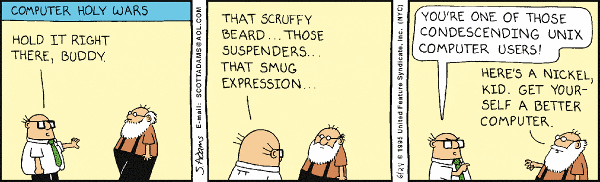I’ve long been impressed by shell one-liners. They seem like magical incantations. Pipe a few terse commands together, et voilà! Out pops the solution to a problem that would seem to require pages of code.
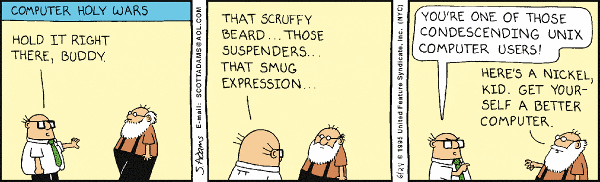
Are these one-liners real or mythology? To some extent, they’re both. Below I’ll give a famous real example. Then I’ll argue that even though such examples do occur, they may create unrealistic expectations.
Bentley’s exercise
In 1986, Jon Bentley posted the following exercise:
Given a text file and an integer k, print the k most common words in the file (and the number of their occurrences) in decreasing frequency.
Donald Knuth wrote an elegant program in response. Knuth’s program runs for 17 pages in his book Literate Programming.
McIlroy’s solution is short enough to quote below [1].
tr -cs A-Za-z '
' |
tr A-Z a-z |
sort |
uniq -c |
sort -rn |
sed ${1}q
McIlroy’s response to Knuth was like Abraham Lincoln’s response to Edward Everett at Gettysburg. Lincoln’s famous address was 50x shorter than that of the orator who preceded him [2]. (Update: There’s more to the story. See [3].)
Knuth and McIlroy had very different objectives and placed different constraints on themselves, and so their solutions are not directly comparable. But McIlroy’s solution has become famous. Knuth’s solution is remembered, if at all, as the verbose program that McIlroy responded to.
The stereotype of a Unix wizard is someone who could improvise programs like the one above. Maybe McIlroy carefully thought about his program for days, looking for the most elegant solution. That would seem plausible, but in fact he says the script was “written on the spot and worked on the first try.” He said that the script was similar to one he had written a year before, but it still counts as an improvisation.
Why can’t I write scripts like that?
McIlroy’s script was a real example of the kind of wizardry attributed to Unix adepts. Why can’t more people quickly improvise scripts like that?
The exercise that Bentley posed was the kind of problem that programmers like McIlroy solved routinely at the time. The tools he piped together were developed precisely for such problems. McIlroy didn’t see his solution as extraordinary but said “Old UNIX hands know instinctively how to solve this one in a jiffy.”
The traditional Unix toolbox is full of utilities for text manipulation. Not only are they useful, but they compose well. This composability depends not only on the tools themselves, but also the shell environment they were designed to operate in. (The latter is why some utilities don’t work as well when ported to other operating systems, even if the functionality is duplicated.)
Bentley’s exercise was clearly text-based: given a text file, produce a text file. What about problems that are not text manipulation? The trick to being productive from a command line is to turn problems into text manipulation problems. The output of a shell command is text. Programs are text. Once you get into the necessary mindset, everything is text. This may not be the most efficient approach to a given problem, but it’s a possible strategy.
The hard part
The hard part on the path to becoming a command line wizard, or any kind of wizard, is thinking about how to apply existing tools to your particular problems. You could memorize McIlroy’s script and be prepared next time you need to report word frequencies, but applying the spirit of his script to your particular problems takes work. Reading one-liners that other people have developed for their work may be inspiring, or intimidating, but they’re no substitute for thinking hard about your particular work.
Repetition
You get faster at anything with repetition. Maybe you don’t solve any particular kind of problem often enough to be fluent at solving it. If someone can solve a problem by quickly typing a one-liner in a shell, maybe they are clever, or maybe their job is repetitive. Or maybe both: maybe they’ve found a way to make semi-repetitive tasks repetitive enough to automate. One way to become more productive is to split semi-repetitive tasks into more creative and more repetitive parts.
More command line posts
[1] The odd-looking line break is a quoted newline.
[2] Everett’s speech contained 13,607 words while Lincoln’s Gettysburg Address contained 272, a ratio of almost exactly 50 to 1.
[3] See Hillel Wayne’s post Donald Knuth was Framed. Here’s an excerpt:
Most of the “eight pages” aren’t because Knuth is doing LP [literate programming], but because he’s Donald Knuth:
- One page is him setting up the problem (“what do we mean by ‘word’? What if multiple words share the same frequency?”) and one page is just the index.
- Another page is just about working around specific Pascal issues no modern language has, like “how do we read in an integer” and “how do we identify letters when Pascal’s character set is poorly defined.”
- Then there’s almost four pages of handrolling a hash trie.
The “eight pages” refers to the length of the original publication. I described the paper as 17 pages because that the length in the book where I found it.